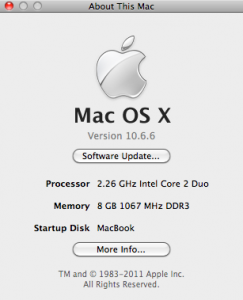After my recent memory upgrade to 8 GB, I received my hard drive upgrade. Going from 250 GB to 640 GB was intended to provide sufficient space for several virtual machines for development and other purposes. I first connected the 640 GB drive via USB and used Carbon Copy Cloner to image the system drive. I then physically swapped the drives inside the MacBook. However, one step that I neglected to consider was setting the 640 GB drive to be the boot drive. I had to boot the MacBook from the original drive via USB (thankfully, the MacBooks are capable of doing that) and use System Preferences to change the boot drive.
I now have a white, polycarbonate body MacBook (6,1 or late-2009 model, whichever you prefer) up and running with 8 GB RAM and 640 GB hard drive. Works great!